Is Power Automate’s free plan truly free and fully featured? Our real-world tests uncover the tricky limits.
Power Automate offers a generous free tier to auto-mate workflows and tasks. But is it too good to be true? We investigated the free plan’s fine print and tested it to its limits.
Free Plan Seems Feature-Rich At First
At first glance, Power Automate’s free offering appears surprisingly robust:
- 750 runs per month
- Access to most connectors like SharePoint, Excel, Teams, and OneDrive
- Standard UI flows
- Multi-step logic and productivity automation
With tools to track personal habits, integrate cloud apps, synchronize files, manage notifications, and more, you’d expect the free version to enable extensive automation possibilities.
And if you have basic needs or smaller-scope projects, it likely does.
But push the free plan harder with more complex solutions, and limitations quickly appear.
Stretching the Free Tier Reveals Limits
To test Power Automate’s free tier, I set out to build an advanced 3-step automation:
- Backup new Excel tables to OneDrive whenever updated
- Convert tables to PDF format
- Email PDFs to stakeholders
Building this exact solution is common in real-world businesses when tracking data over time.
At first, my workflow succeeded flawlessly. But scaling up various elements revealed restrictions:
- Complex logic truncated after 2 minutes
- Email connector limited to 100 emails
- OneDrive uploads capped at 250 MB
Editing my solution to stay below the thresholds was possible but severely reduced functionality.
The free tier suits only basic solutions, despite offering tantalizing access to advanced tools.
For real production-grade automation, Power Automate’s paid plans remove limits starting at $15/user/month.
My Takeaway From Testing the Free Tier
Don’t assume Power Automate’s free version can handle real-world business scenarios without issue.
The toolset tempts you to build robust solutions that will break quickly at scale.
However, if armed with knowledge of the subtle limits, you CAN effectively leverage the free tier for personal productivity. Just keep automation logic simple and usage in check.
I now use my trimmed-down Excel to OneDrive to Email workflow to distribute weekly status reports.
It satisfies my basic need because I worked within the free plan’s constraints.
Understanding exactly what you CAN’T do for free is key to creating sustainable Power Automate solutions at no cost.
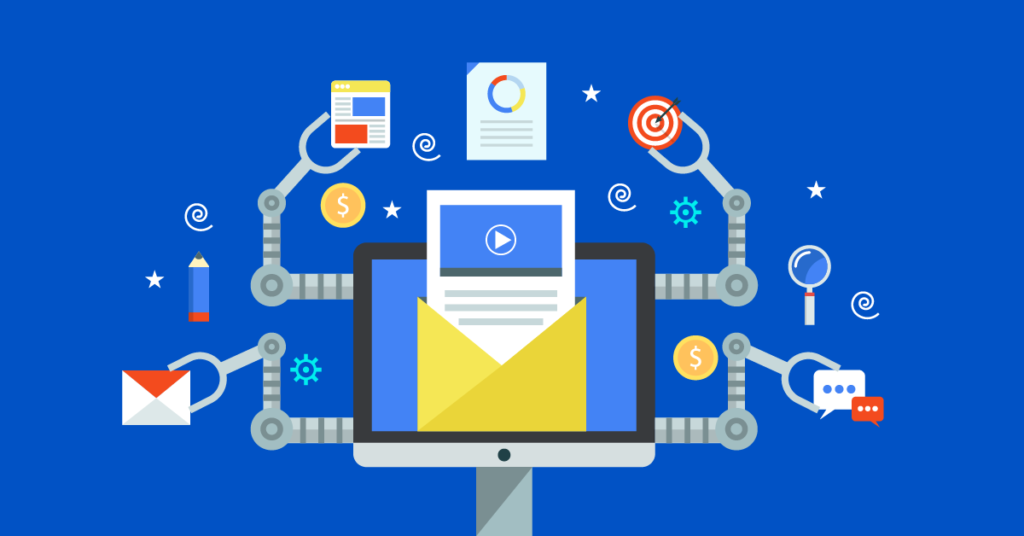
In Summary: Build Limited, But Still Automate for Free
The marketing makes Power Automate’s forever-free plan sound too good to be true. And in some ways, it is.
By design, advanced capabilities are paywalled behind pricier subscription plans.
Yet, if expectations align with reality, savvy users can drive productivity through automation at no cost.
The free tier grants real access to the platform – enough to solve BASIC personal problems or ONE-OFF light business scenarios.
Just beware that complexity and scale will reveal harsh limits quickly.
Mind the details when testing “free and unlimited” offerings like Power Automate to avoid disappointment down the road. But if you work within known constraints, auto-creating workflows is possible sans spending.




