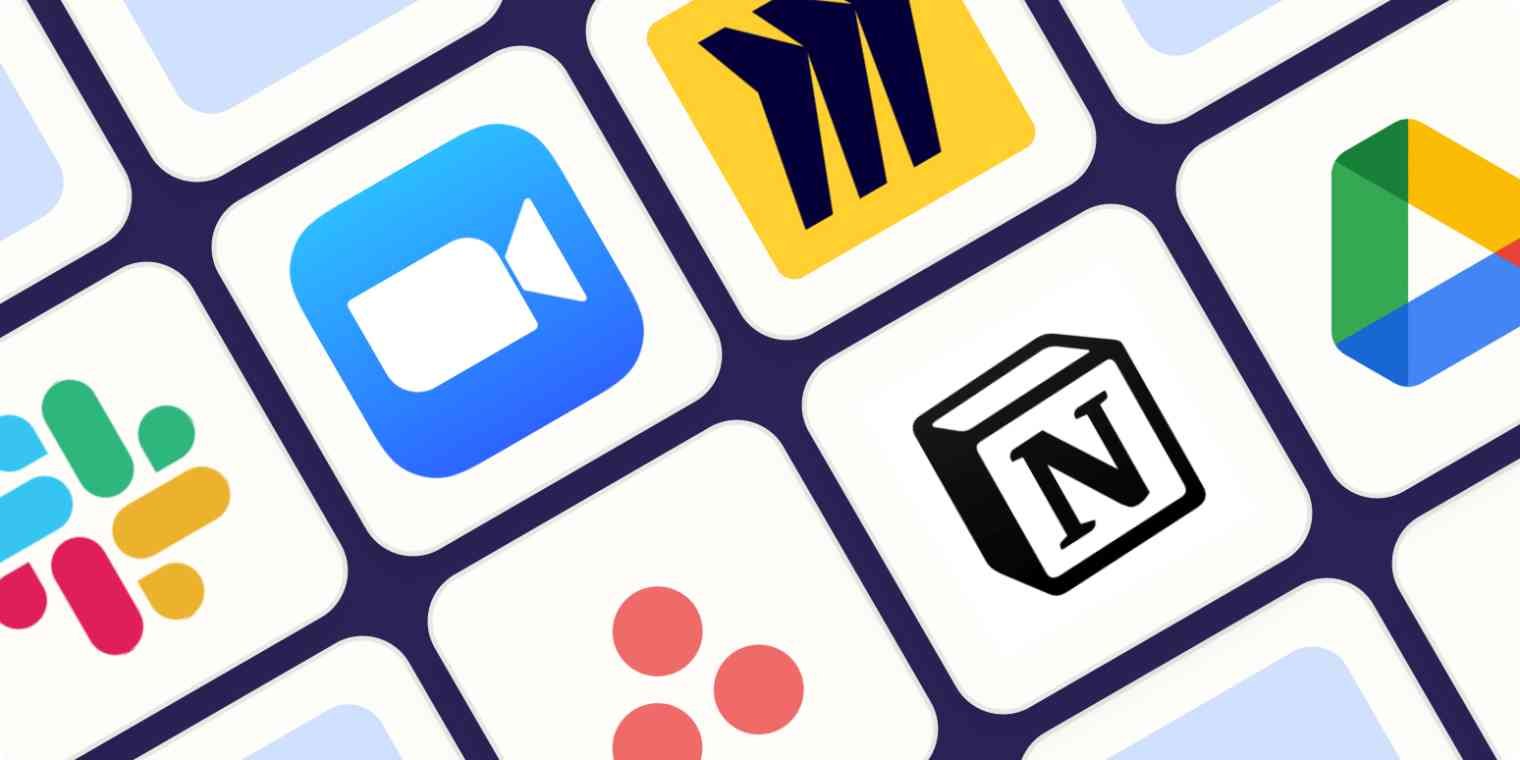This blog is for anyone who is trying to earn money through Amazon affiliate marketing. If you are one of them, this blog is for you. The very first thing you need to do to start Amazon affiliate marketing is to build a website. You have to first select a niche, then build a website compatible with that niche. I know it’s easier said than done. That is why I suggest you hire a WordPress website design company to build your website. Professionals should do professional work. Your job is to get the money.
However, if you want to build a website on your own, here is a step-by-step guide for you. If you follow correctly, you may end up building your website. I know it’s a bit hectic work; still, it’s worth it if you execute it perfectly.
Step 1: Selecting Your Preferred Niche
Select a niche that truly inspires you so that afterward, you can work on that topic. If you select a niche that isn’t of your preference, later on, you might lose interest to work on the site. And there won’t be any benefit out of it.
Step 2: Select a Domain
In the second step, you need to select a domain name. Try to find a domain name that is similar to your niche. Furthermore, an easy domain name will be beneficial for the visitors to remember the name.
Sometimes the selected .com domain might be taken. Try to find other domains such as .net or .org for a preferred niche.
Step 3: WordPress installation
Hire a web host and install WordPress. Now you need to find a web host to host your website. Try to go for the WordPress website design service or premium web hosting services to avoid any hosting issues. Then your job is to install WordPress and start to work. Without WordPress installation, you cannot build your website as it is a WordPress-based website.
Step 4: Choose the Theme Relevant to the Niche
After the installation of WordPress, you have to choose a theme for your website. You have to find a theme that goes well with your website niche.
The theme layout should relate to the website topic. Keep in mind that light themes tend to load faster. The faster a website loads, the better it is.
Step 5: Customize with plugins
Now you have to install some plugins that will be beneficial to your website. Plugins make the website managing experience easier.
You have to install some basic plugins at the beginning, and then with the increasing number of visitors on your website, you can install more plugins that will be beneficial to you.
Step 6: Finish your website
After doing the technical work, you have to complete your landing page. The landing page should be According to your niche. You have to write the about section where you will describe your business.
When everything is done, your work is to place content, blogs on your website to rank it on Google.